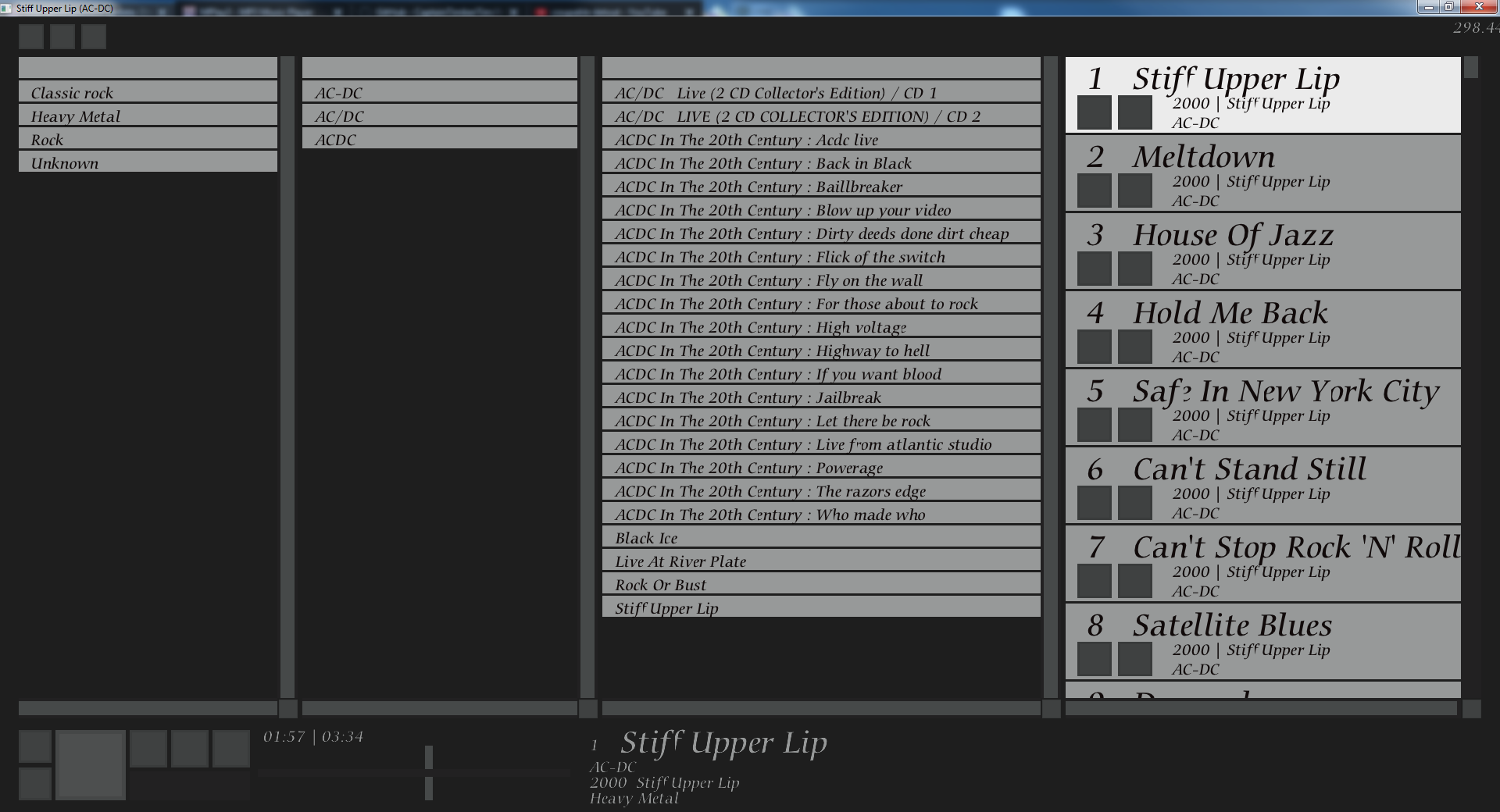It is a bit over a month now since the submission for this hobby project was accepted on here.
Now it is time to give a small update on what I have been doing. To be able to give proper updates I started a progress file where I documented all the smaller and bigger things I worked on and found worthy of writing down. I put the full file at the bottom of this post.
Besides many small adjustments to the usage of the application and many bug fixes, the main things I did were implementing the ability to create custom color palettes (including a color picker) for the user, sorting out the renderer (literally), and switching the basic memory management from a very simple bucket-style allocator to a arena/zone allocator and enabling the playing of arbitrary .mp3 file sizes (up to 4 GB).
I also added an application-quit animation which I find neat. To quit the app you can press escape and a) hold it for a short time, or b) double-tap it to quick-close the program. Alt+F4 does the same as the double-tap. The closing is accompanied by a "curtain" lowering which is the animation part...
Some screenshots of the mentioned features:
Color Picker:

Custom Palette Pink Dreams:
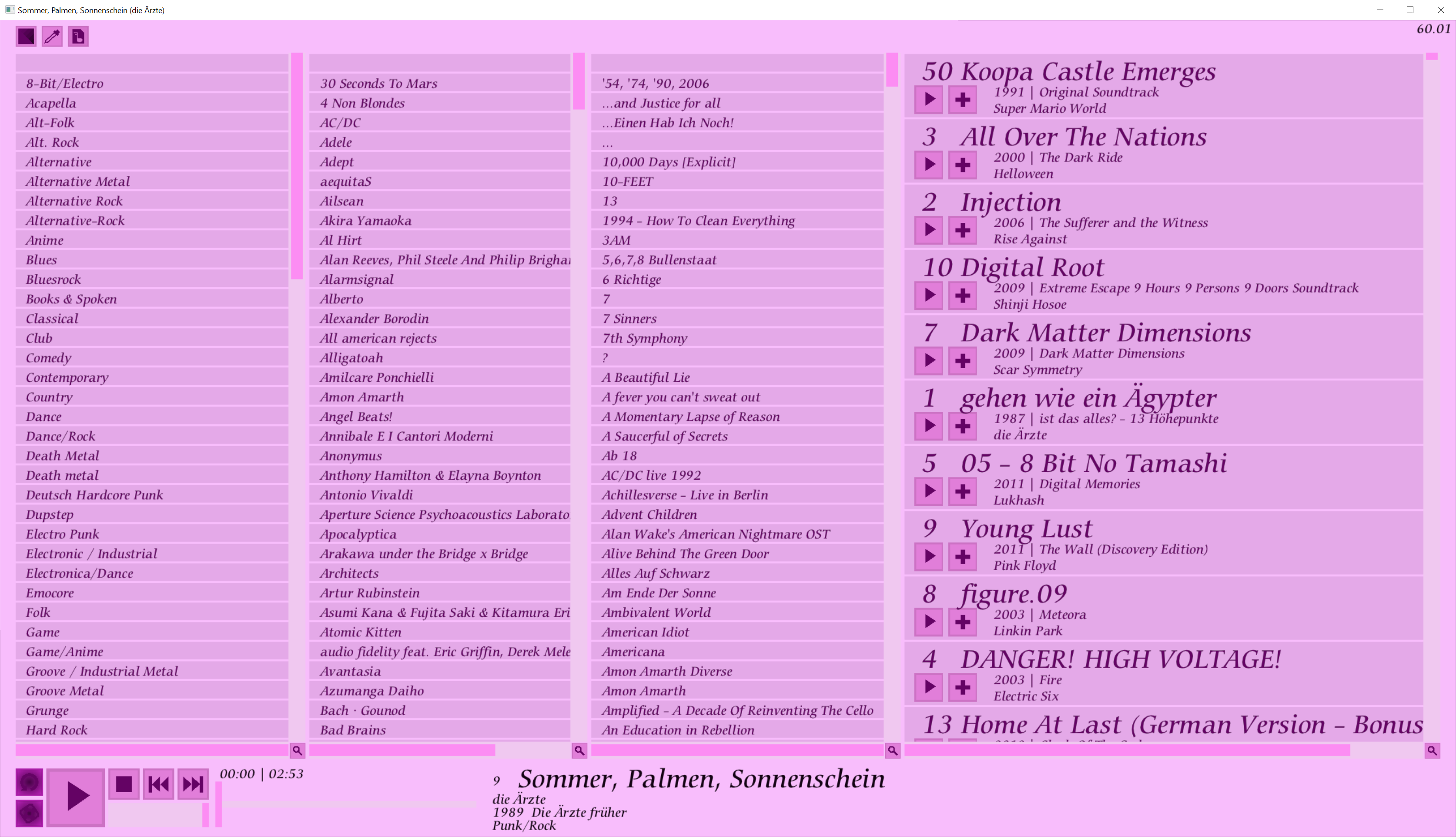
Demonstration of large file:
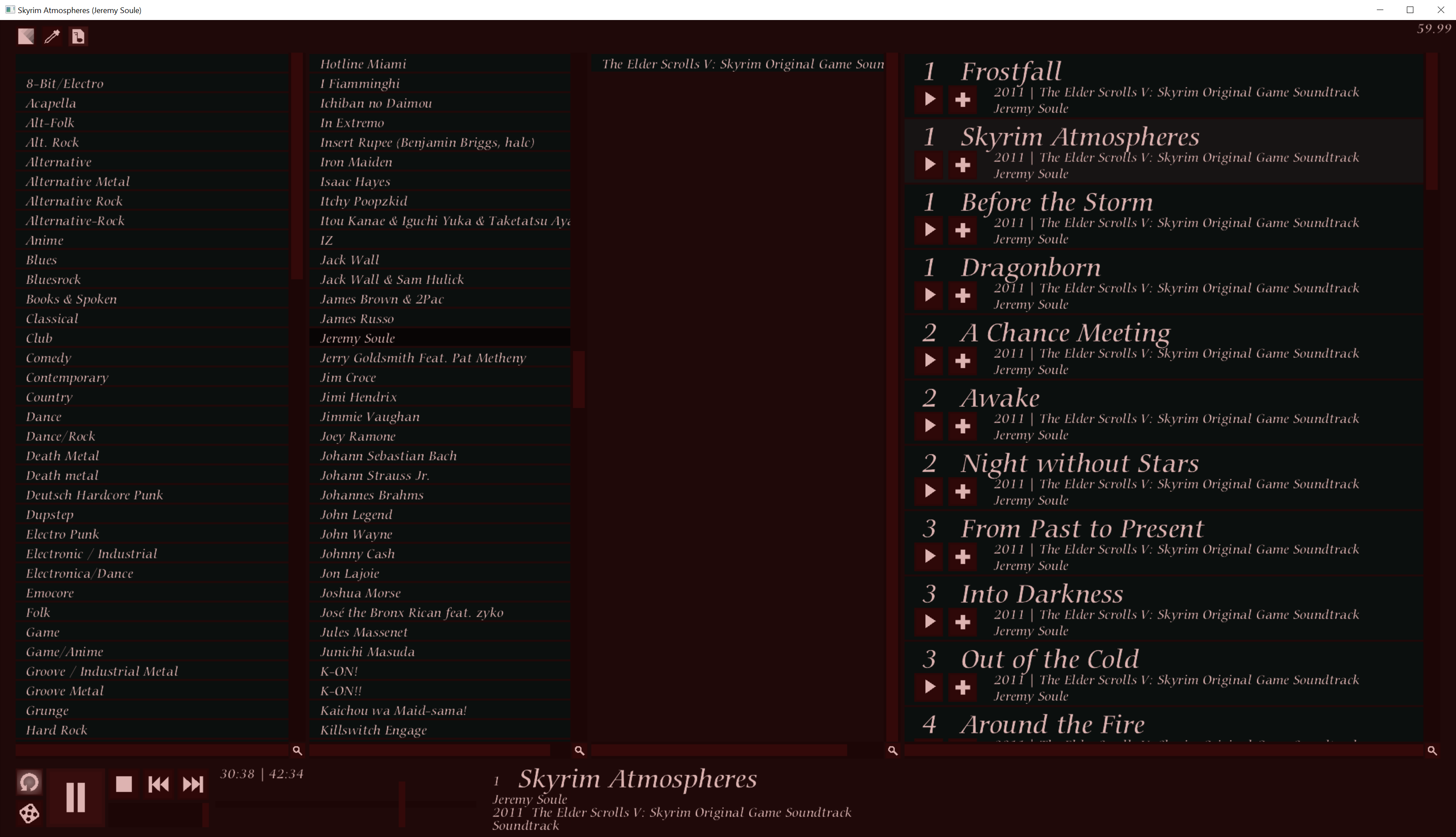
Quit Animation:
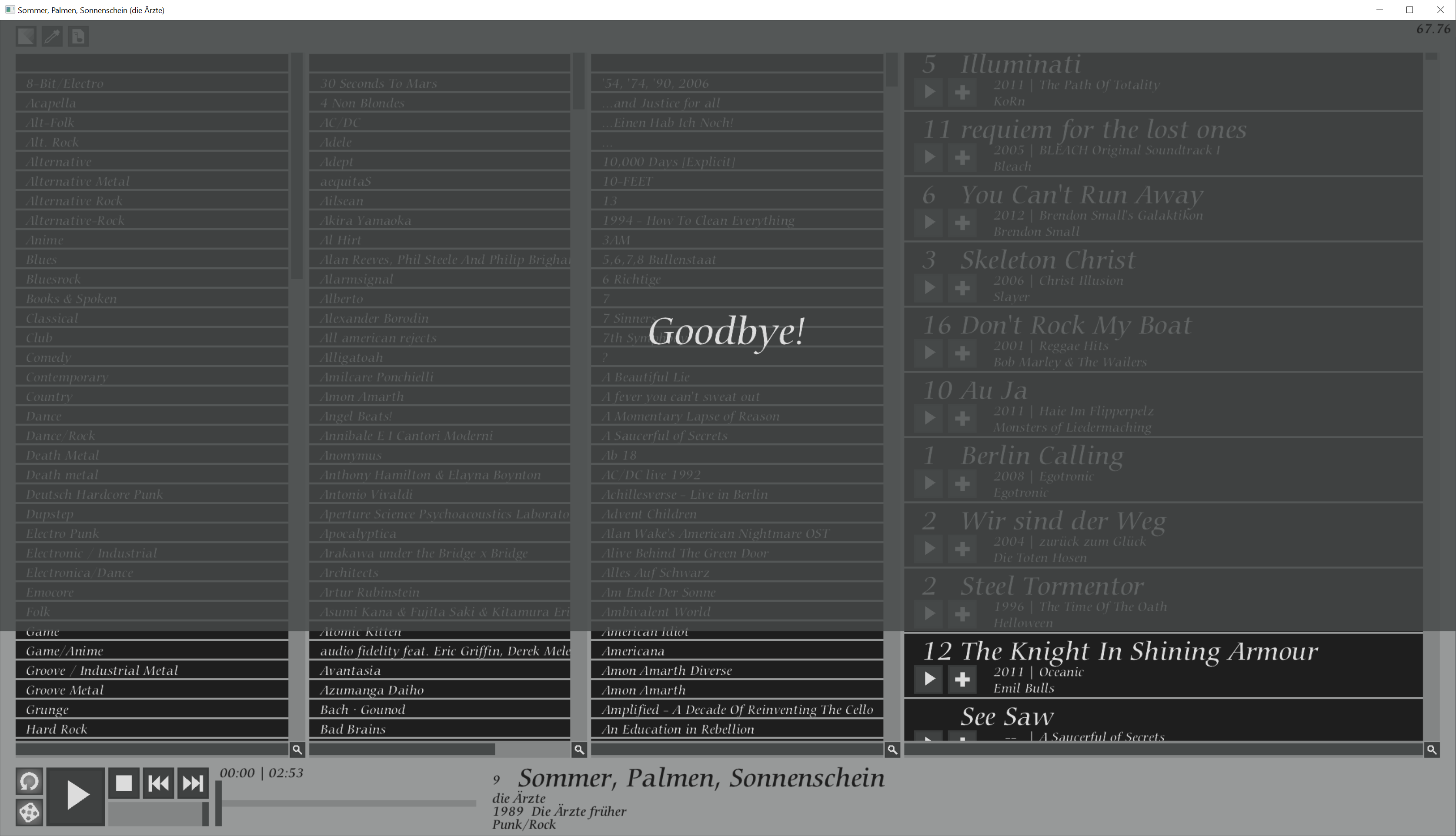
Here is the whole list:
********* Progress Info - DevLog *********
22.09.2020
- Fixed shuffle not effecting playing songs, when it was already in playmode.
- Fixed Assert crash when there are more samples to be played than I write every frame (happened on output hardware change).
- Fixed DisplayCursor not being updated in some situations.
- Cleaned up updating the sliders. Previously you had to always do it manually, which was error prone. Now the function that changes column positions itself handles the slider updates.
- Fixed bringDisplayEntryOnScreen stuff for search. How did that ever work?! Well now it does.
23.09.2020
- Large conversion of file/batch/playlist/displayable arrays to use their own id structs to make it _much_ clearer what is actually happening. This was long overdue for making the code easier to understanding!
24.09.2020
- Fixed bug where you could not properly select new song when a _up next_ song was playing.
- Fixed bug where the end of the song is sometimes cut off.
- Fixed bug where playing song was erroneously evicted and another song started playing in its place.
01.10.2020
- Fixed color not set, when selecting song and no song was playing
- Added DebugTimer feature, to time code blocks via StartTimer() and SnapTimer().
- Added double click for all columns except for song. Double click now selects all slots that are displayed.
- Added double click for song column. It starts playing the clicked song or pauses it, when it was already playing.
02.10.2020
- Changed QuickSort3 in FillDisplayables to a much simpler RemoveCheckValue, as they actually do not need to be sorted at that point.
- Added a quit animation when pressing Esc. Now it does not just quit, instead you have to hold Esc for 1 second.
- Added quit animation also to alt+f4 and window X button with double speed.
03.10.2020
- Added error messaging for the user. Only for main thead yet.
- Added a error message queue for threading.
05.10.2020
- Added double-escape-press for fast/auto quit.
- Added a "wait for double-escape-press" in animation.
- When a .mp3 decode/read error is detected and pushed to the user, now it will not crash if the song is pressed again.
- Finally added ReadEndOfFile to extract ID3v1 metadata without reading the entire file.
- Now properly searching for additional metadata in ID3v1, if ID3v2 or ID3v3 do not have all infos.
- Special keyboard key for PlayPause/Stop/Next/Previous are now processed even when application is not focused.
06.10.2020
- Fixed bug: Selecting song through search was crashing. Needed to call other procedure based on column type.
- Fixed bug: Making window bigger while a column is at the bottom repeated the last slot for the new incoming ones. Fixed by updating the column to look for overshooting the end and stop when hitting it.
- Fixed bug: Fixed array out of bounds assert made visible by fixing previous bug. Calculation of NewCursorID in ScrollDisplayColumn could be one too high.
- Started ColorPicker. Created color texture generation with blackness level.
07.10.2020
- Added local_string_compound to string api
- Added custom color palettes read and saved to settings file.
- Added custom color palette functionality, switching through them with F11.
08.10.2020
- Almost finished Color Picker basic setup, with color spectrum and picking.
11.10.2020
- Worked more on color picker. Most things already work, like...
- selecting different colors for specific palettes
- overwriting existing custom palettes
- opening closing color picker
12.10.2020
- Finished the color picker, minus some user feedback stuff.
- Added palette name display, which is editable for the custom ones.
- Added remove button, to delete custom palettes.
- Moved quit_animation to ui-api, but not yet adapted properly.
13.10.2020
- Added feedback for pressing the color picker buttons.
- Fixed a bug with determining the proper color for the picker in RGB to HSV conversion (H fell out of the 0-360 range).
14.10.2020
- Started converting from _load and decode entery file_ to decode only some mp3 frames at a time.
17.10.2020
- Implemented an arena allocator to switch to. As the original bucket allocator is too simple for my current needs.
18.10.2020
- Changed arena allocator quite a bit. Now it is simpler again, with no additional transient memory.
- Switched away from old bucket allocator to the new arena allocator. Average memory footprint is now ~1/4th.
19.10.2020
- Created new files for SoundJob procedures
- Created new files for SoundSerialization procedures
- Removed unnesessary dependencies in Renderer.c
- Switched all remaining .cpp files to .c files. Just for a bit more consistency. Maybe I should do it the other was round...
- Renamed Sound_Backend_TD.* to Sound_Thread_TD.*, to fit more what it actually contains.
- Renamed Sound_TD.* to Sound_Backend_TD.*, as this name fits better to those files and they needed a suffix, as it was annoying to switch to them.
- Macro cleanup
26.10.2020
- Switched to a two stage .mp3 decoding procedure. Now it only preloads 5 seconds and only starts to fully load the one file that is selected for playing.
27.10.2020
- Reduced memory footprint by sizing the buffer for the loaded song properly. Should now be able to play .mp3 files of any size (smaller than 4GB)
28.10.2020
- Fixed bug with trying to read first .mp3 frame and not having the right metadata size (seems like faulty id3 tag data). Now it iteratively loads more of the file if the initial size was not enough until it can extract the first frame.
29.10.2020
- Implemented proper decode canceling for the full file decode. If the user skips through songs faster than decode speed. The decoding is now canceled and the new one is started immidiately after.
- Fixed song skip if decoding of file takes longer than preload time of currently 5 seconds. This is done by using the partially decoded song, up to the point it currently is decoded.
30.10.2020
- Fixed time overflow at the end of song.
- Added drag freezing for timeline slider, while song is not loaded.